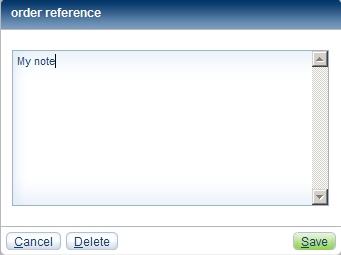Menu 1
Menu 2
Cross references
|
Content
Entering order noteYou can enter an order note for each order.
Try to use short sentences, for example:
These are then easier to find in the order book later. Click OK. Related subjects:
|
Footer
| Copyright 2010-2023 Zeitfracht GmbH | 5754× | 2015-07-16 10:00 |
End of page