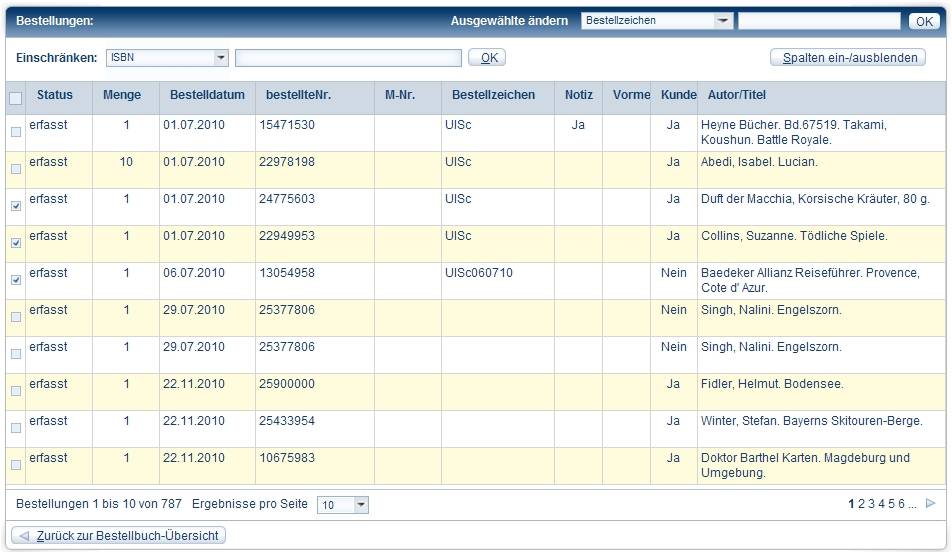Menu 2
Cross references
Content
Status of the orders in the order bookThe statuses of the orders in the order book have different meanings. Depending on the order status of the order lines, you can change the data for the order lines. Order status "entered"If you have saved order lines from an individual title or collective order in the order book, the program gives these lines the status entered. Order status "locked"If you you do not yet want to send certain lines with an order transmission, manually apply the status locked to these lines. Depending on the configuration, the program will automatically change the status back to entered after an order transmission, that is the locked order lines are enabled again. Order status "sent"After the order transmission the program changes the status from entered to sent. Order status "information number set"Order lines that are not available are either given information numbers by the electronic delivery note or can be given an information number manually. These order lines then have the status information number set.
Order status "delivery announced"If you receive an electronic delivery note, order lines that are available and that will be delivered on the next delivery date have the status delivery announced. Order status "receipt of order"The status is set by booking in an electronic delivery note or by manually selecting the related order lines with the Electronic receipt function. If the quantity ordered is not delivered completely, enter the quantity delivered using the Partial receipt of order function. The order then has the status receipt of order. At the same time the remaining quantity not delivered is added as an open order with the status sent. Order status "cancel order"If you decide to no longer wait for backordered KNV-items, you can use the cancel order function. The status will change from information number set to cancel order.
Related Subjects:
|
Footer
| Copyright 2010-2023 Zeitfracht GmbH | 8505× | 2015-07-16 10:42 |
End of page